In recent years, a variety of movies gives breathtaking visual effects, we have seen

amazing developments. These effects have made it possible for the film creators to open their imagination to the silver screen.
However, the small 15 inch laptop while watching these movies, just not funny.It’s always desirable to see anything on a large Plasma/HD TV screen – whether it’s a movie, a amazing game or you’re sharing the Hi resolution pictures of your vacation with your friends. This is true not only at home but at your workplace too – as one can show Power point presentations or documents on a Big TV for a huge set of audience.
In this article I've discussed the different ways in which computer or laptop can be connected to TV.
There are many ways in which a computer can be connected to the TV. It depends on, which Computer and TV model you have and the kind of input ports on the TV and the output ports of your Computer.
Most of the TV’s provide a number of cables to allow external input to be fed to them. You would need to check the connection cables you got with your TV and connect them to your computer properly.
After you make this connection - use it as a PC monitor.Your laptop/PC can be connected to your TV in a number of ways:1) Connect Computer to your TV via S-Video:
S-Video cable is the most common port and is available with almost every TV, old or new. You would need to check however, if your laptop or computer has the S-Video port, which will allow us to establish a connection.
But that does not give you the best image quality and is generally best used with older TV models.There are 2 types of S-Video cables – 4 pin and 7 pin. Commonly the PC’s have a 7 Pin port. If your PC has a 4 Pin S-video port, this method wouldn’t work.
However, some S-Video cables have composite connectors at one end, so you can attach the S-Video end to your PC, and the composite connectors (that look like a audio jack) into your TV’s composite input ports and this would connect your PC to the TV.
2) Connect PC to Your TV using a VGA Cable:
If you have a Hi-Definition TV; it makes more sense to connect your PC to the TV using a VGA cable. Compared to S-Video above, a VGA Cable connection gives a much better picture quality and is easier to connect.
HDTV’s come equipped with a VGA port, and most computers have a VGA port on the motherboard or on the Graphics card. This is a simple way to connect your computer to the TV.
3) Connect PC to TV With A DVI Cable:
Just like the VGA Cable above, the HDTV’s have an option to connect a DVI (Digital Visual Interface) cable, since HDTV’s work on a digital signal. The older CRT monitor/TV’s are analog and thus cannot work with this type of input.
The picture quality of a DVI cable is better than both S-Video and the VGA cable output. If you have a DVI port on your computer and your TV, DVI cable is the better way to go.
4) Connect Your PC to your TV with a HDMI Cable:
HDMI cables are now a standard part of the HDTV’s and provide the best possible picture quality available. However, not many Computers come equipped with a HDMI port.
In order to connect your PC to your TV via HDMI port, you would need to use a DVI (PC) to HDMI (TV) adaptor cable. Since DVI and HDMI are compatible technologies, this works out quite well, and should be the connection of choice for best possible computer to TV output.
This cable is not very expensive and should be available on eBay at around 5$ – 10$ price range.Now that we have seen the various cables that connect our PC to the TV, we look at the ports to which these cables are connected.
 The above images can help you when you are trying to find the different TV ports, and help your plug the cables in the correct ports.Connecting Audio Cables To Your TV:
The above images can help you when you are trying to find the different TV ports, and help your plug the cables in the correct ports.Connecting Audio Cables To Your TV:
If you are using either
S-Video or
VGA to connect your PC to the TV,
you would need to connect the audio cables separately. The
DVI and
HDMI cables have inbuilt audio transmission, so
you don't need to connect a audio jack separately.To connect your computer’s audio to your TV, you would need the
3.5mm RCA 1.5 m Cable. One end (usually
Black; like the pic) is to be plugged in where you usually plug your speakers, on the computer and the other ends go to the audio input of your TV (
Red and
White; like the pic). The red and white cables indicate the right and left speakers, so make sure you hook the cables in the correct sockets. Once plugged you would be able to listen to the computer’s audio on your TV speakers.
How to get the picture on TV once the cables are plugged in:
Once you connect the cables properly, it’s now time to transfer the computers display to the TV. To do this in
Windows 7, right click on the desktop and click on “
Screen Resolution”.
Now click on the “
Detect” button, which will force the computer to search for other monitors. If you have connected the PC via a DVI or HDMI cable, the display should show up. In case of S-Video or VGA you may need to use the option “
Try to connect anyway on VGA”
Once you have selected the display, click on ok and the picture should now be transferred on to your TV. You may need to adjust your screen resolution on the PC, if the output doesn’t show up on the TV.
In
Windows XP, follow a similar method. Right click on desktop and click on
Properties>Settings. From there, select Output to an external monitor. If everything is properly plugged in and set up, you would see the output being displayed on the TV.
These are some, most common options to connect your PC to your TV. These can vary depending upon your TV and computer model as well as the cables you have.
If you know any other methods to connect your PC with your TV, do share them in the comments section below. I hope lot of people would find it useful.
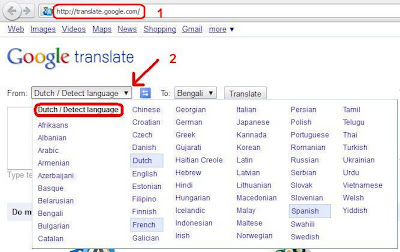 ২. তারপর চিত্রের মত From এর ডান পাশের ড্রপডাউন মেনু থেকে Detect language এ ক্লিক করুন।
২. তারপর চিত্রের মত From এর ডান পাশের ড্রপডাউন মেনু থেকে Detect language এ ক্লিক করুন।

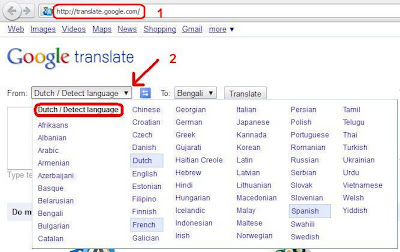 ২. তারপর চিত্রের মত From এর ডান পাশের ড্রপডাউন মেনু থেকে Detect language এ ক্লিক করুন।
২. তারপর চিত্রের মত From এর ডান পাশের ড্রপডাউন মেনু থেকে Detect language এ ক্লিক করুন।



















